Table of Contents
Can You See Who Liked Your Spotify Playlist?
Can You See Who Liked Your Spotify Playlist when you make a playlist on Spotify? – Anyone can like it. Note that if you like a Spotify playlist, it adds to your library. So technically, when you like a playlist on Spotify, you follow it too. The “Like” button is replaced by “Follow” in the Spotify desktop application. Also, you can only like public playlists because random Spotify users cannot access private playlists.
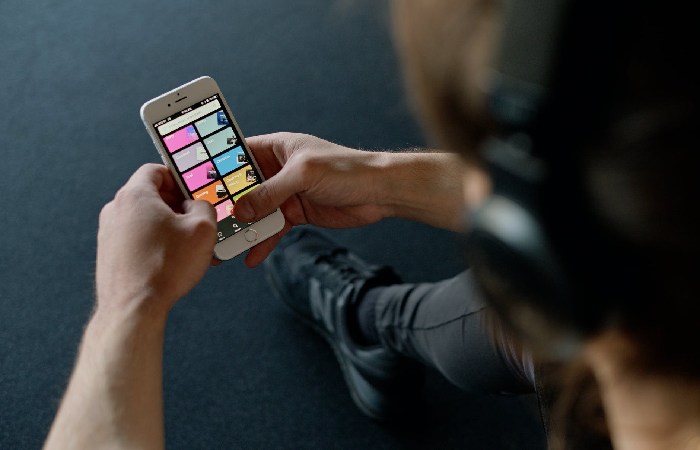
If you’ve created some top-notch playlists and find you’ve collected a lot of Likes, you might be wondering who liked them. The good news is, you can see the Like count for every public Spotify playlist, whether it’s yours or someone else’s.
Unfortunately, there is no way to know who liked your playlist on Spotify; you can only see the total number of likes for each playlist.
- Select your library, then click on your profile icon.
- Click on View Profile and finally on Playlists.
- A total number of likes will appear below each playlist name.
Can You See Who Liked Your Spotify Playlist – Will Spotify Ever Add this Ability?
Spotify no longer allows you to find out precisely who liked your playlist; it only gives you the total number of people who wanted it.
Previously, Spotify gave an option to see who liked or followed their playlist on Spotify. However, an update in March 2013 detached this feature, and it has not returned since.
Spotify users have been voting and commenting on this request on the Spotify community forums for nearly a decade, asking Spotify to make this feature a reality.
Over 22,000 votes from Spotify users request this feature and 1,700 comments on the ticket asking when it will be available!
To see how many people liked a playlist on Spotify, follow the steps below:
- Open the Spotify app on your phone, web browser, or computer
- Find a playlist or open a playlist from your library
- Find the number of subscribers/likes next to the name and information of the playlist
Depending on the Spotify app you are using, the number will show in different areas and different ways. Check out the examples below for what to look for and where.
While this feature is the most requested feature on the Spotify forums, Spotify has officially responded that it is keeping the ideas in the “Not Now” container and has no plans to implement this functionality immediately.
At this point, it doesn’t seem likely that they’ll add it again, and most likely, they’ve removed the feature to ensure the privacy of Spotify listeners.
Can You See Who Liked Your Spotify Playlist – Is there a trick?
An alternative to seeing who’s following your playlist on Spotify is to see who’s following your personal Spotify account.
Who is following your Spotify account using your phone? How to see?
- Open the app on your phone
- In the upper right corner, find a gear option; press it
- A configuration pop-up window emerges
- Go to the View Profile tab and click on it
- Tap the subscriber tab to see who’s following your playlist
Who is following your Spotify account using your computer? How to see?
The subscriber verification method is different on computers. On the computer, follow the steps below:
- Open the Spotify app on your windows
- Login to your account
- Click on your profile name
- Click on the Subscriber tab of your profile
- Then a list of subscribers appears.
