Play Together is an adventure game. It is an iPhone and android app game, developed by Haegin Co Ltd. Today it has gone through several interchanges by the developers Haegin Co Ltd. The updated version is 1.2.0, which is officially released on 21-07-18. This game gives you a lot of fun by meeting friends from all over the world. It provides a virtual ground where you can join friends from all over the world and play together.
You can play this game using your personal computer on the best available emulator LDPlayer.
This is an implicit playground where you can make your moments unforgettable and joyful with your friends. This is an adventure game so you can go anywhere for fun. You can also go shopping here by visiting the shops, Plazas, and meeting new friends at these locations. This game is full of features like. In this game, you can also enjoy many mini-games. You can play hide and seek with zombies at ghost houses at night, and there is a camping ground where you can reach the top of the Tower.
Individuals in the plaza have some special guests, for you can get the rewards by completing these Quests.
Every day is a different adventure at the playground. You can go on a trip to play together anywhere in the world. You can visit a travelling agency and go to other countries. Here you can meet new friends from all over the world, and you can locate the beautiful places you want to visit. You can go to islands on the boat ride and here you can find the hidden treasures. You can upgrade your lifestyle in play together. You can make changes to your furniture with the various theme at your home. There are many colourful themes available here like Egyptian, toy block, botany, and many more.
You can arrange a party at your place. You can decorate your house with furniture of various themes. You can arrange a dance party, take cooking classes, have brunch spots, and more .there is fun beyond your imaginations. You can define yourself with costumes and accessories. You can own a unique style and identity. You can enjoy skateboard, off-road cars, visiting the beaches through a cruise with your lovely friends and pets.
Play together achieved a new milestone. It reached successfully 10million downloads with 1million daily active users. This is a fantastic achievement and glory for the developers and constantly dilates the game with new events and gameplay mechanics. The immediate improvements through the updates are “camera” and” pets care”. The new features of the camera are used to click and share memories while playing with your friends.
The pet care system will allow you to take care of your fellows and the companions of your friends, who are all located on Pet fences. These upgraded features enhance your play experience. You can send and receive “HEARTS” to nearby players through the main menu option for more socializing.
Table of Contents
Why choose LDPlayer Emulator?
Android emulator allows you to play games and use other application on your computer. But which emulator is suitable for your PC it depends mostly on what features you need. There is a common reason for using of LDPlayer it gives a smooth experience to gamers by using the LDPlayer emulator you can run the mobile games on your computer by this you you should not worry about your devices battery life and can enjoy the smoother experience at your computer. LDPlayer is a lightweight emulator which is freely available. It makes a better experience of android operation system on your powerful computers through virtualization technology.
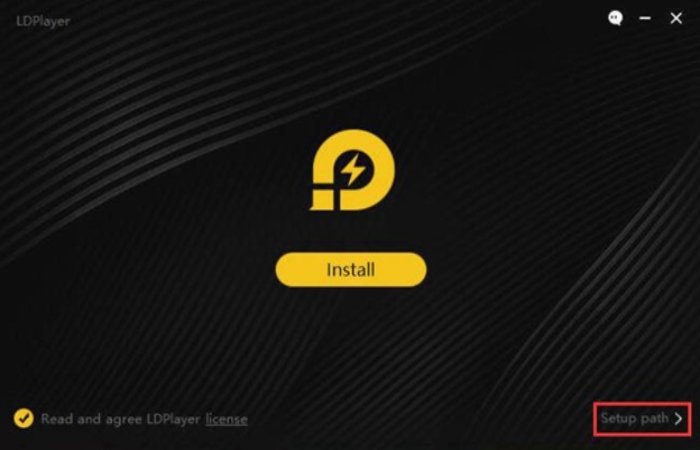
A Chinese software company designed LDPlayer .it was launched for users of all over the globe to enjoy mobile games and other android apps on their computer system. It does not hold in any spyware and also does not hold too many ads. Compared to other emulators, LDPlayer gives you equivalent performance and flash speed to run games on the computer. The LDPlayer gives you a smooth performance and provides a flash speed to run android games on your PC compared to another emulator. The new version of LDPlayer has been launched. This is a 64-bit version that is compatible with Android Nougat 7.1.2. this is an entirely new version. You cannot get it by updating your original old version of LDPlayer. 64-bit emulator process more data as compared to 32-bit that’s why it needs powerful hardware. A 32-bit emulator can only operate 32-bit games, but a 64-bit emulator can easily handle both 32-bit and 64-bit games. If you want to enjoy 64-bit games, then you must download and install 64-bit LDPlayer.
However, the technology of 32-bit LDPlayer is more stable than 64-bit LDPlayer. You can check the properties of your computer by using the “Diagnostic information “in LDPlayer. this is a unique feature of LDPlayer which help those people who are not confident about their system. Many gamers play android games like PUB G Mobile, FREE FIRE, CALL OF DUTY, KINGS RAID etc., by using LDPlayer on Their PC. LDPlayer accommodate a built-in operation synchronizer which is essential for controlling multiple cases at the same time.
LDPlayer’s support screen recordings during the play so you can share your videos on social media. LDPlayer has another fantastic feature of supporting gamepad controller. LDPlayer is a very suitable emulator in which the players have control over all basic settings of android; you can adjust your screen resolution, CPU, RAM and properties. A custom version is recommended for specific gamers.

How to Download Play Together Using LDPlayer?
You can download and install play Together on PC by using LDPlayer. Downloading and installing is very simple and quick. Once you have LDPlayer on your computer, you can feel it like an actual android phone. If you want to play any game, open up the LDPlayer app store, search the game and download similar Android phones.
- Download and install LDPlayer on your computer from its official website.
- Would you mind opening it and searching for the game you want to install, like play together?
- Install the game within few seconds and enjoy its unlimited and unique sessions.

Conclusion:
Playing gameplay together or any other game on the LDPlayer emulator gives you a smooth experience. Widescreen gives you a full-screen view that helps track your enemies from far away .superior visual quality and better graphics.
